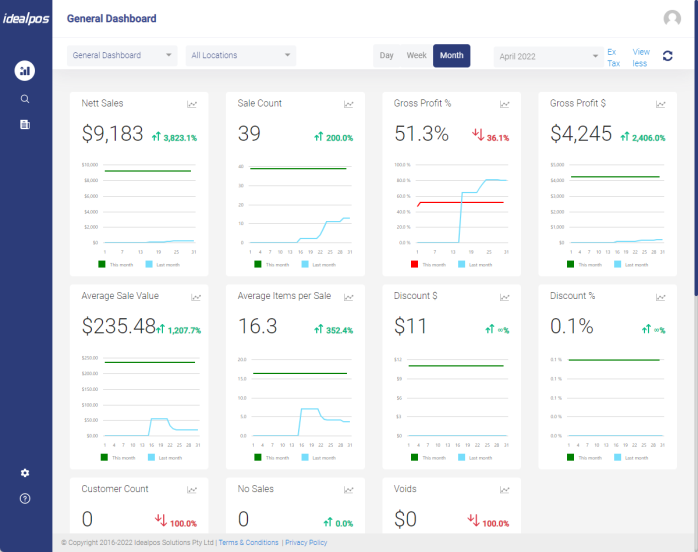
The Idealpos Online Dashboard is displayed after you log into Idealpos Online.
It shows you the current figures for today for all locations.
You can select which location you want to see figures for, as well as select whether you want to see figures for a particular Day, Week or Month.
Idealpos Online comes with a pre-configured General Dashboard which is the default dashboard.
The General Dashboard is a hard-coded dashboard with a default layout of charts and this dashboard cannot be modified or deleted.
This Dashboard has been created for 4 different screen sizes.